Project Overview
The Product
A ticketing selling website app for a rap group. The app functions as a subdomain of the groups website.
Duration
November 2021 - December 2021
The Problem
Group wants to sell tickets directly to fans, not through a ticket seller.
They want more control over branding, a user experience that is friendly, streamlined and intuitive.
The Goal
The goal of the project was to create a streamlined, easy to use, accessible ticket web app.
My Role
This project is a course assignment. I am the sole designer of this project.
Responsibilities
I was responsible for research, design, wireframes, mockups, usability testing, prototypes and the hand-off to production.
Understanding the User
Research Summary
I used ticket seller user reviews to complie user interviews, interviewed a musician and talked to some music fans regarding their ticket buying experience via ticket sellers.
I had no assumptions prior to conducting the research. Was surprised to find that users loathed the refund process, thought the apps mobile version was horrible and that the app froze often during the checkout process.
Pain Points
1
Freezing at Checkout
Business apps are loaded with features and complicated to figure out.
2
Not Responsive
TMobile version of apps where hard to navigate and pertinent elements did not resize well.
3
Log-in Hiccup
Users often have to to log in more than once during a session.
4
Refund Trickery
Users have to endure a complicated process when requesting refunds.
Persona
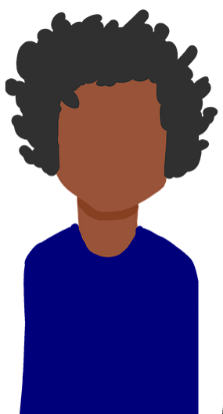
| Age: | 28 |
| Education: | BA in Info Systems |
| Location: | Yonkers, NY |
| Family: | Live in Girlfriend |
| Occupation: | It Technician |
Leo is a, IT Tech and fan of the group who needs to sold out notifications on his mobile device because all labeling is not visible on mobile devices.
Journey Map
The user journey helped me to realize how working across project teams is essential. To address the log-in issue we need to meet with development right up front to evaluate if the issue is back-end based and how/if it might be address in the design process.
The Design
Paper Wireframes
Digital Wireframes
Low Fidelity Prototype
Usability Study Findings
Users wanted an in-page link to check and an option to add more tickets to the order in the first round. The second-round users pointed out there was no order number on the receipt and would have liked to have a back to cart from the cart success message.
Round 1
- A link option to confirmation section on checkout page
- An add button to add items to the current order
- No input to add number of tickets on gig details page
Round 2
- Order # missing from checkout page
- Add a link to cart on “added to cart” success message
- Liked the quick and easy checkout process
Refining the Design
Mockups
High Fidelity Prototype
Accessiblity Considerations
1
- All active elements are keyboard accessible.
- Links are descriptively labeled.
2
- Color were contrasted to meet accessibility standards for users with limited visibility.
3
- The design includes large buttons to increase usability for users of mobility issues.
Going Forward
Takeaways
Impact:
The ticketing app is checkout process is simple and concise. Users checkout in 1 ‐ 3 clicks. Building the app with a good foundation also makes it easier to scale as the group grows.
“That took 3 clicks. Very simple very fast.”
Participant B
What I learned:
I learned that practice makes perfect. I was more comfortable conducting usability studies and looked forward to getting user feedback.
I also appreciate the value of prototying designs. Being able to test a design before development is crucial to building a great product.
Next Steps
View Case Study Slide DeckThank You
About Me
My love of all things front-end started back in 2013. With no funds to partake in a formal web design education, I began training via MOOCs. As the world of web develop is ever changing, I have continued and expanded my studies. Recently earning a Google UX Design Professional Certificate.
My mission is to build modern, scalable, user-centric web sites. Using best web practices, css frameworks, js libraries, prototyping tools and as many open sourced resources as possible.
Transitioning from a legal secretary to a web/ux designer at first glance seems tricky. However, my legal secretary career included working on a computer 7 - 9 hours a day. I have always been a look under-the-hood type and got to know Microsoft office pretty well. Learning and incorporating VBA and macros into my every day work product. Which made the leap to web design seamless. I'm using the same skills, but a more precise level. It's a good thing.